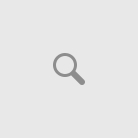What is an operator interface?
An operator interface is a device (or more) by which the operator gives orders to the controller of a process and receives from the controller the process current state.
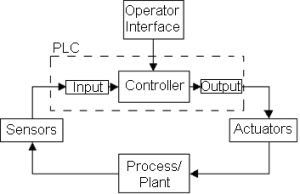
Operator interface
Operator interface levels
There are a variety of ways in which they can implement an operator interface. In its simplest form consists of buttons, switches and thumbwheel switches connected to the inputs of the controller; and pilot lights and BCD indicators connected to the outputs. The operator gives orders to the controller through input devices and gets the state through devices connected to the outputs.
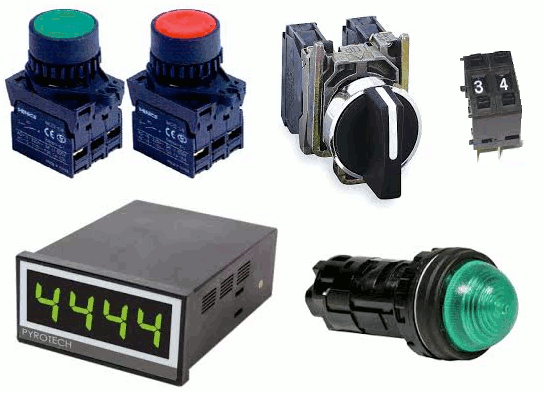
Buttons and lights
Another level of operator interface are alphanumeric devices, keyboards and screens, some devices bring integrated the keyboard and the screen. The operator provides the information through the keyboard with a string of alphanumeric characters or assigning a specific action to a key, such as start or stop of an electric motor. The controller shows the process status via messages on the screen. Alphanumeric devices are connected to the controller via serials networks.

Alphanumeric devices
The next level is the graphics operator panels, which are electronic devices that can run a file created on a PC and downloaded to the panel via of a network. The file usually contains screens and these in turn contain controls such as buttons, numeric inputs, alphanumeric inputs, numeric displays and alphanumeric displays among other, in summary, everything that is done with the two previous levels can be done with a graphic panel and many other things like alarms, trends, messages. Examples of these panels are Panel View of Rockwell Automation and Magelis of Schneider Electrics.
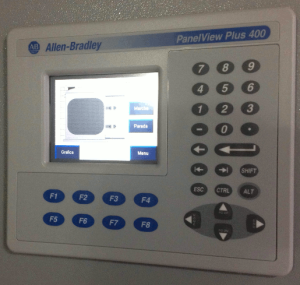
Graphic panel
The most advanced level of operator interface are computers, these differ from panels that have a hardware with the ability to run more advanced operating systems and much larger memory capacities, allowing execute files with more and better features. Of course, the computer must be running the application that execute these files, these software are called HMI (human machine interface). Examples of such software are FactoryTalk View Site Edition of Rockwell Automation and Woderware InTouch of Schneider Electric.
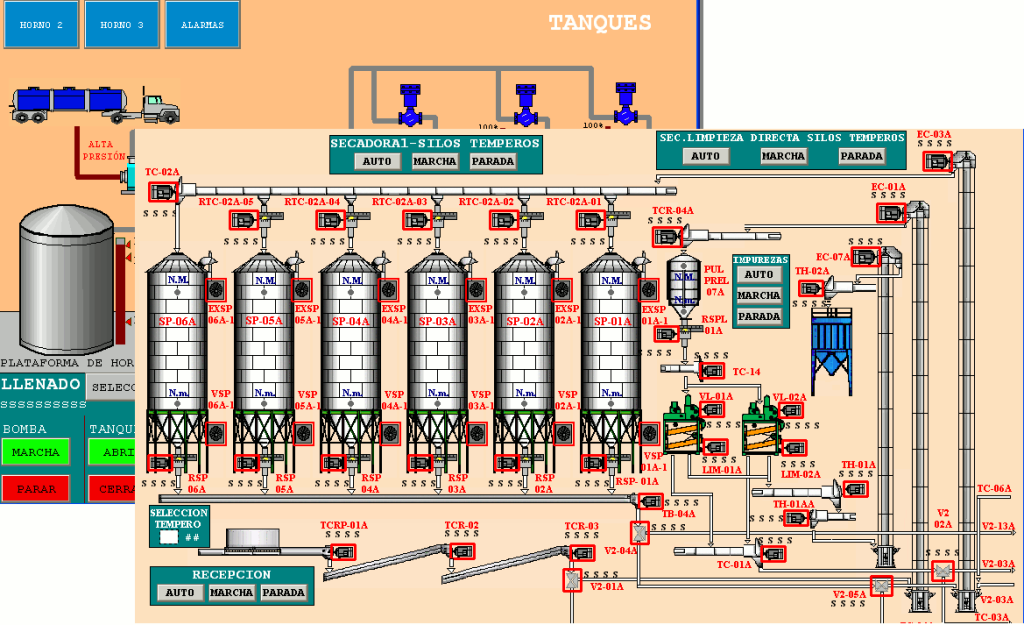
HMI Software
In general, the operator interface of an industrial process will be formed by combining several of devices mentioned above.