La descarga del programa al PLC o al emulador del PLC se hace en dos etapas. La primera etapa es configurar el driver de comunicaciones en RSLinx. La segunda es la descarga desde RSLogix hacia el PLC.
Configuración de driver de comunicaciones en RSLinx
1. Abrir RSLinx y hacer clic en Configure Drivers del menú Communications.
2. Hacer clic en la flecha de Available Driver Types y seleccionar el driver. En el caso del RSEmulate500 escogemos SLC 500 (DH485) Emulator driver. Luego clic el botón AddNew.
3. Se muestra una caja de dialogo que pregunta el nombre que le quiere dar al driver, deje el nombre por defecto y presiones OK.
4. Se muestra una caja de dialogo que pregunta la dirección y el nombre de la estación donde está corriendo RSLinx, deje los valores por defecto y presione OK.
Luego de seguir estos pasos debe aparecer el driver en la lista de driver configurados con un estado de Running.
Cierre RSLinx (sin apagarlo) el driver queda corriendo como un servicio.

RSLinx como servicio
Descargar programa desde RSLogix.
Una vez abierto el programa que se quiere descargar en el RSLogix, siga los siguientes pasos
1. Doble clic en la carpeta Controller Properties en el dentro de la ventana de exploración.
2. Se Selecciona la etiqueta de Controller Comunications. Clic en la flecha de driver y seleccione el driver que vamos a usar para hacer la descarga. Para el caso del emulador el driver es EMU500-1. La dirección del procesador por defecto es 1, sólo se debe cambiar en caso de que se esté usando una dirección diferente. Luego hacer clic sobre OK.
3. Clic sobre la flecha de Program/Processor Status y seleccionamos Download (o la opción Download en el menú de Comms).
4. Si hay un programa previo cargado en el procesador o el emulador, se pide confirmación para la descarga, presione OK. En otro caso esta confirmación no se muestra.
5. Se abrirá el RSEmulate, minimicelo.
6. En el RSLogix se mostrará una caja de dialogo preguntado si quiere ir en línea, presione OK. La escalera en la barra Program/Processor Status comenzará a girar.
7. Finalmente presione la flecha en la en la barra de Program/Processor Status y seleccione el modo run.
Descargar modificaciones del programa
El driver en RSlinx y en RSLogix se configura una sola vez. Cuando se quiere descargar el programa luego de un cambio el procedimiento es el siguiente.
- Verifique el programa
- Guarde los cambios
- Descargue el programa
- Colóquese en línea
- Cambie a modo run
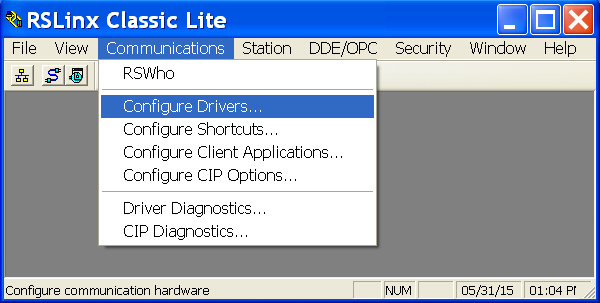
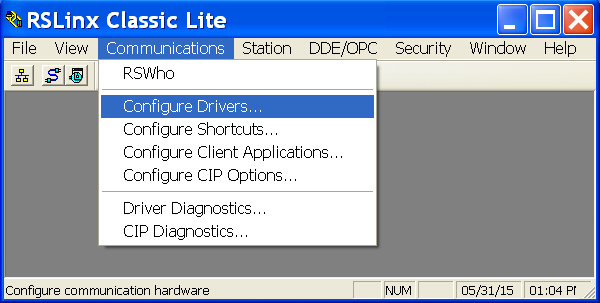
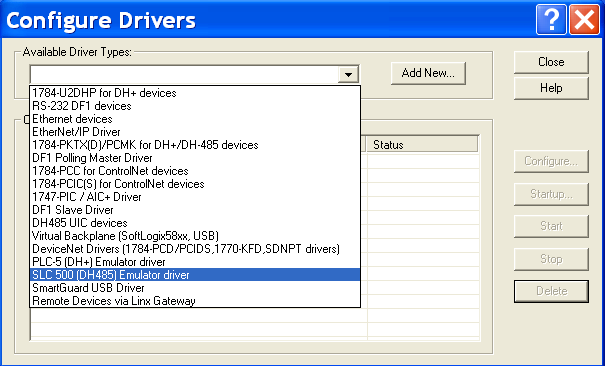
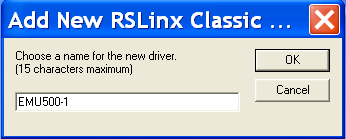
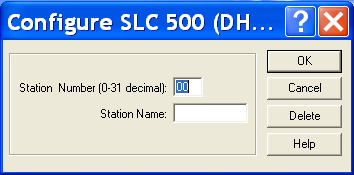
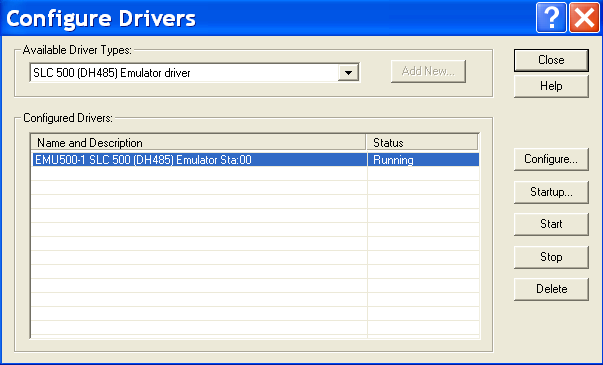
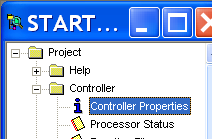
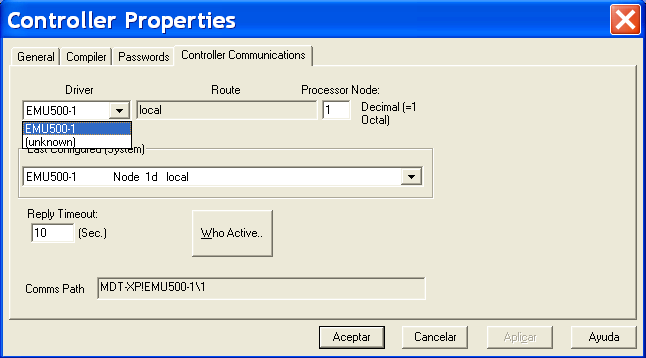
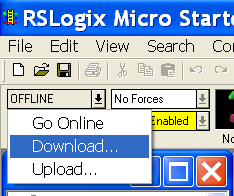
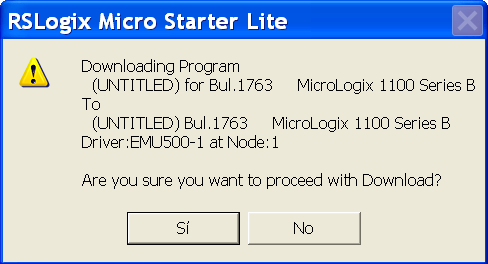
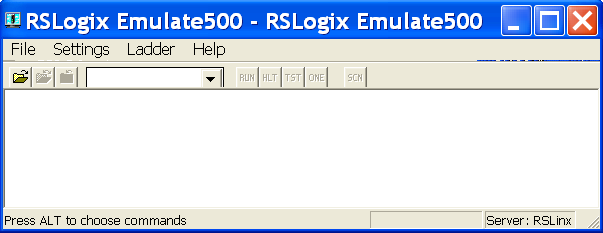
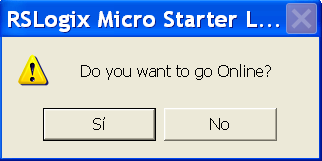
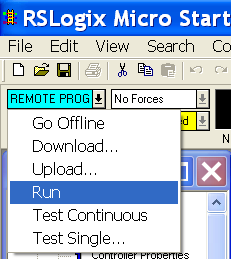
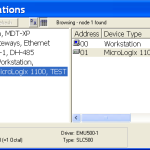

buenas tardes ocupo anexar el cpu para un micrologix 400 necesito anexar el controlador 1766-l32BWA C/21.06 ya que no lo tengo en mi software y lo requiero para programar el micrologo 1400
la versión 3.7 de rslinx también sirve en Windows 10?
No es compatible.
hola yo tengo windows 7 de 32 bits y no me aparece el PLC-5DH+Emulator Driver. Ayuda!!!!!
Hola Esther, prueba con una versión más baja de RSlinx
Si tengo Windows 7 de 64 bits, la versión 3.70 de RSLinx?
Si, 3.70 ma mas alta para RSLinx
A mi no me aparece la opción SLC 500 DH485 Emulator Driver o el PLC-5DH+Emulator Driver. Ayuda
Eric si tienes windows de 64 bits debes bajar la version 3.70 o mas alta.
Si tengo Windows 7 de 64 bits, la versión 3.70 de RSLinx?
Sip
Te refieres a la version 3.7 de Rslinx no es cierto ..?