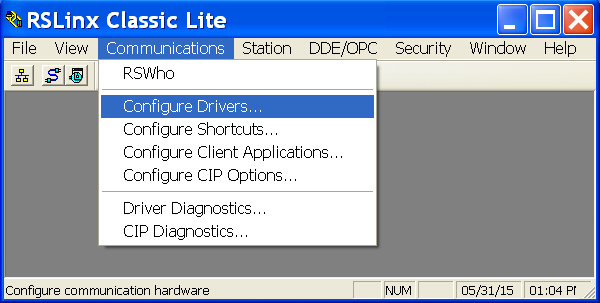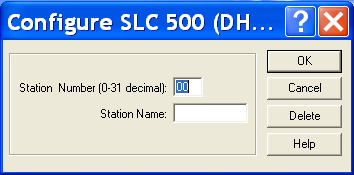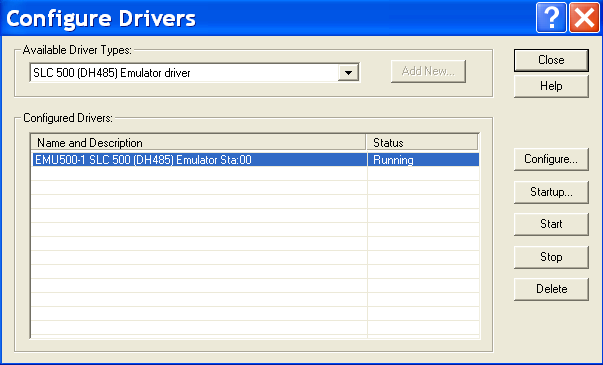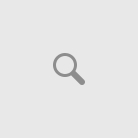Download the program to PLC or PLC emulator is done in two stages. The first stage is to configure the communications driver RSLinx. The second stage is the download from RSLogix to the PLC.
Communication driver configuration
1.Open RSLinx and click Configure Drivers of Communications menu.
2. Click on the arrow of Available Driver Types and select the driver. The SLC 500 (DH485) Emulator driver is chosen to download to RSEmulate500. Then click the AddNew button.
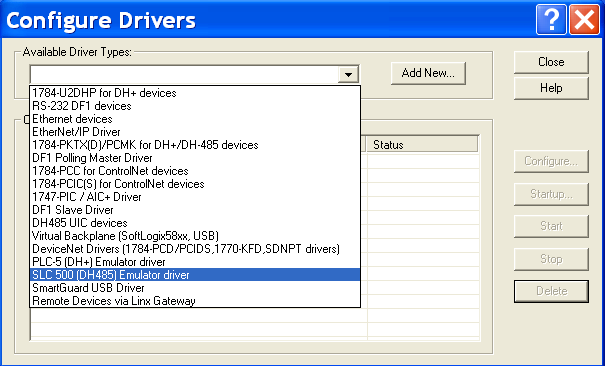
Select driver
3. A dialog box that asks for the name you want to give to the driver is shown. Leave the default name and click OK.
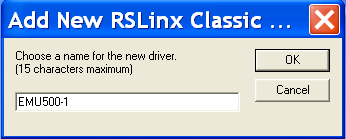
Driver name
4. A dialog box asking the address and name of the station where RSLinx is running is shown. Leave the defaults and click OK.
After following these steps, the driver should appear in the list of drivers configured with a status of Running.
Close RSLinx (no shutdown) the driver stays running as a service.

RSlinx as a service
Download the program from RSLogix.
With the program you want to download open on the RSLogix, follow these steps:
1. Double-click the Controller Properties folder in the browser window.
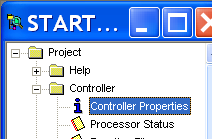
Controller properties
2. Controller Communications tag is selected. Click the driver arrow and select the driver to be used for downloading. Select EMU500-1 for use with RSEmutae500. Default processor address is 1, only must be changed if it are using a different address. Then click on OK.
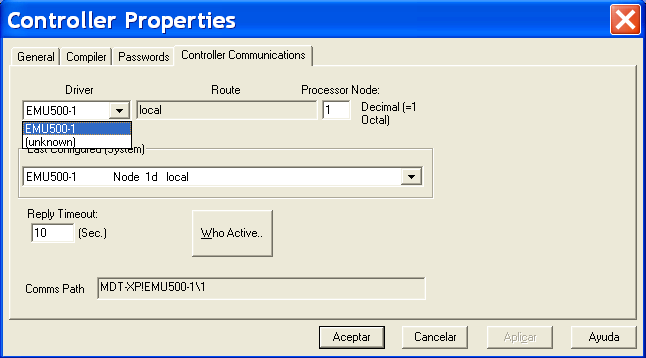
Select driver. RSLogix
3. Click on the arrow of Program / Processor Status and select Download (or Download option in the menu Comms).
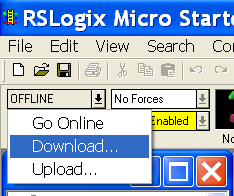
Download Program
4. If there is a program in memory of the processor or emulator a confirming of the download is requested, press OK. In another case this confirmation is not displayed.
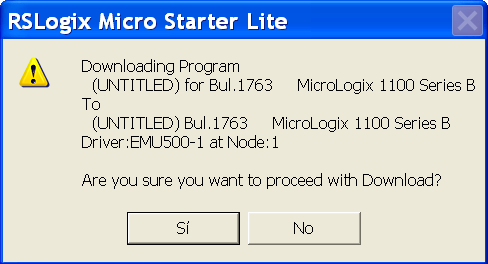
Confirm download
5. RSEmulate will open, minimize it.
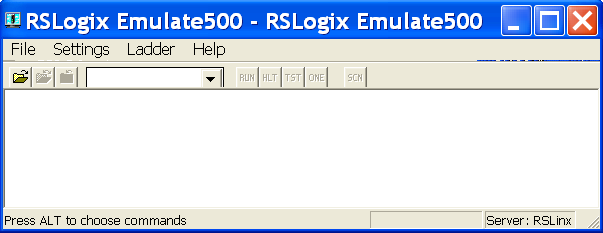
RSEmulate 500
6. In RSLogix a dialog box is displayed asking if you want to go online, click OK. The ladder in the Program / Processor Status bar will begin to turn.
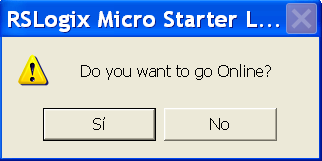
go online
7. Finally click on the arrow in the Program bar / Processor Status and select the run
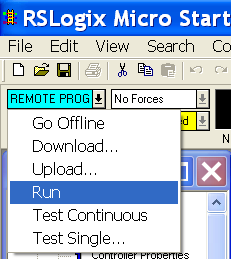
Run mode
Downloading repeatedly
The driver in RSLinx and RSLogix are configured once. When you want to download the program after modifying it, the procedure is as follows.
- Verify program
- Save program
- Download program
- go online
- Switch to run mode